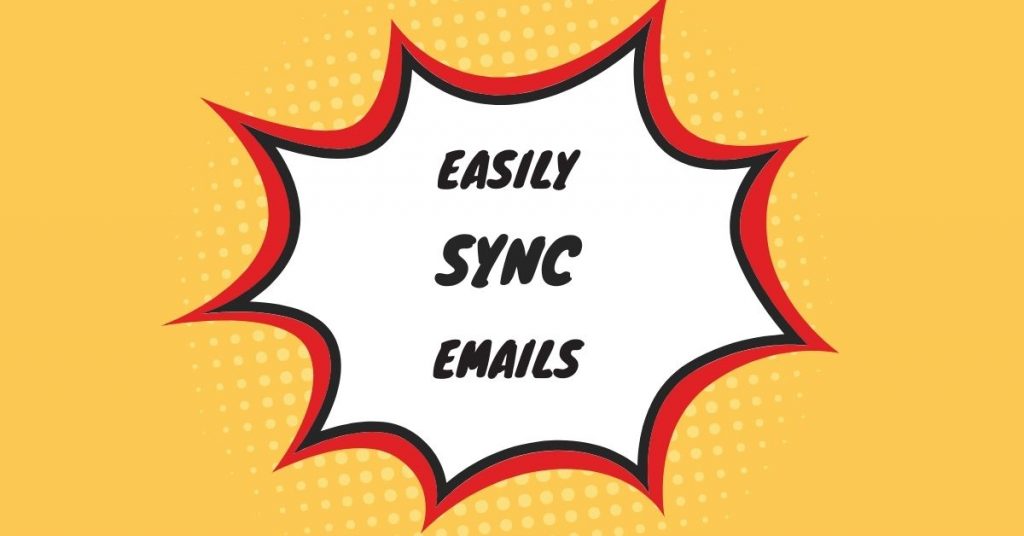All of you are email users, but do you know the right way to configure your Emails on your Mobile Device or PC?
Many users still prefer searching the Web for POP Settings and some search for IMAP Settings. Users who are not very tech savvy, just go with the flow and configure Emails using a Wizard which pops up on their devices.
This is the common story of many users out there.
You may ask me, what’s wrong with this? I still get my emails and I’m fine with it.
Yes, you do get your emails delivered on your devices, but it’s doing a lot of harm to your productivity and the future of your email data upkeep.
Things getting little hazy right? Let me take you through the journey of the Syncing Protocols.
Why do you need to Configure Emails in the Right Way?
A simple answer to this is to improve your productivity and streamline work.
By using traditional methods of syncing your emails you sync only email data, but with growing business needs and technology, it is highly important to also sync your contacts and calendars between your devices.
The email syncing which happens using the olden methods is partial wherein, on POP emails sync only one way and on IMAP it only syncs the header.
To know more about traditional protocols you may refer my blogs on POP and IMAP respectively.
So coming back to the why in this question.
If you configure your email in the right way, you would not only get your emails structured but also be able to send your contacts and calendars.
If you are a Gmail user, stick to using the Chrome Browser as that is the most efficient way of using Gmail. But if you use Outlook.com you may use the Web or Outlook.
In either ways, if you are a Business User and are using Google Workspace (Formerly known as G Suite) or Office 365 for your Business Emails, you need to adopt proper Client Configurations for maintaining your emails in a structured way and for increased security.
To know more about the tools available for business users you may refer to my blog on Office 365 Syncing and G Suite Client Syncing.
Business users may also contact me if you need assistance in correcting your Configuration Policies. I’m reachable on [email protected].